Serialization¶
Channel¶
Slackchat-serializer includes a RESTful API with a single endpoint used to serialize a channel and all its messages, reactions and users.
You can access the serialized representation for any channel at:
{slackchat URL}/api/channels/{channel ID}/
Here’s an example of a serialized channel:
{
"id": "XXXXXXXX-XXXX-XXXX-XXXX-XXXXXXXXXXXX",
"api_id": "GXXXXXXXX",
"chat_type": "basic",
"title": "Our first Slackchat!",
"introduction": "Welcome to our first Slackchat. \nFollow along below:",
"meta": {
"title": "First Slackchat",
"description": "Live blogging.",
"image": "http://mysite.com/share-image.jpg"
},
"extras": {
"video": "https://www.youtube.com/watch?v=V7uEb_XrK1U"
},
"paths": {
"channel": "/2018-01-01/some-chat/",
"chat_type": "/slackchats/"
},
"publish_path": "/slackchats/2018-01-01/some-chat/",
"publish_time": "2018-01-01T01:30:00Z",
"live": true,
"users": {
"U4XV32XKR": {
"first_name": "Jon",
"last_name": "McClure",
"image": "slackchat/users/JonMcClure/profile-7f37ceefad.jpg",
"title": "Interactive news editor"
}
},
"messages": [
{
"timestamp": "2018-02-04T15:00:45.000065Z",
"user": "U4XV32XKR",
"content": "Hi, welcome to our **first** *Slackchat*!",
"attachments": [
{
"image_url": "https://myserver.com/some-image.jpg",
"image_width": 400,
"image_height": 400
}
],
"args": ["edited"],
"kwargs": {
"style": "moderator-styles"
}
},
{
"timestamp": "2018-02-04T15:10:09.000129Z",
"user": "U4XV32XKR",
"content": "Check out this [link](http://www.google.com).",
"reactions": [
{
"timestamp": "2018-02-04T19:21:29.000085Z",
"reaction": "fire",
"user": "U4XV32XKR"
},
],
}
],
"timestamp": "2018-01-01T23:46:26.321994Z"
}
chat_type¶
Slackchats are serialized with a chat_type property, which represents a ChatType instance.
This is useful to identify a particular template your renderer may use to render different types of slackchats, for example, using different design treatments or branding.
Custom args & kwargs patterns are also configured per ChatType.
meta¶
Use meta attributes to fill out social meta tags in your renderer.
extras¶
You can configure additional fields per ChatType to collect specialized data for a channel. Say you have a ChatType that includes a live video feed. You can configure a field to collect a video embed code for this template, and the value for that field will be serialized here.
Note
Configure additional fields in the ChatType admin using a JSON Schema and UI Schema. Users will then see the additional fields in the Channel admin. See django-foreignform for more information on using this feature.
messages¶
Messages are rendered in Markdown syntax by default, unless render_to_html = True on the ChatType instance, in which case the message is rendered from Markdown into HTML when serializing.
See the markslack package and Configuration options for more information on how your users can format links, images, user mentions and text in Slack messages.
reactions¶
Reactions are captured with the emoji code of the reaction, for example, fire for 🔥.
We recommend using the emoji package to translate reaction emoji codes to true unicode symbols in your renderer, which is what markslack uses when converting messages from Slack.
attachments¶
Attachments are links or images Slack has “unfurled” in a message. They contain metadata about a link or media item that allows you to render it in a richer way.
See Slack for more information.
args & kwargs¶
With each message you can serialize custom data, which can signal some special handling to your renderer.
Slackchat-serializer lets you construct that data like the arguments and keyword arguments you’d pass to a function. Configure them using the Argument and KeywordArgument models and then consume them in your renderer.
These features can be used to represent important workflow steps or to add custom metadata to messages.
args¶
Args are most often created through emoji reactions in Slack.
For example, say you want the :white_check_mark: ( ✅ ) reaction to signal to your renderer that a message has been copyedited.
You can create an Argument object associated with that character – e.g., 'white_check_mark' – with a custom argument name – e.g., 'edited' – that will be serialized with any message with that emoji reaction.
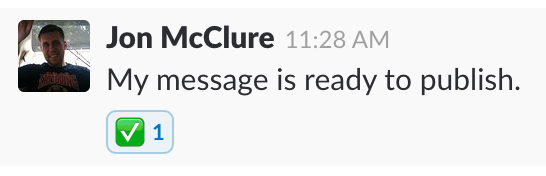
"messages": [
{
"timestamp": "2018-02-04T15:00:45.000065Z",
"user": "SOMEUSER1",
"content": "My message is ready to publish.",
"args": ["edited"]
},
]
You can also use a CustomContentTemplate instance to attach an arg to a message whenever the instance’s search_string matches the content of a message.
kwargs¶
Kwargs are created by messages in a thread attached to a Slack message.
Create your threaded message with a key: value pair:
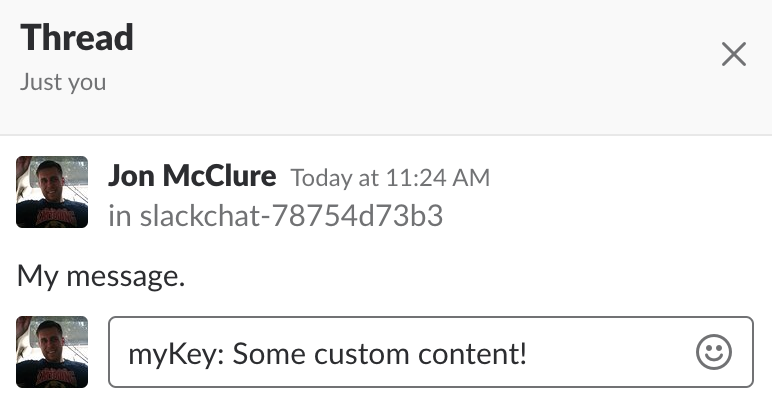
That pair will be parsed and serialized as kwargs on the message:
"messages": [
{
"timestamp": "2018-02-04T15:00:45.000065Z",
"user": "SOMEUSER1",
"content": "My message.",
"kwargs": {
"myKey": "Some custom content!"
}
},
]
One common use case for kwargs is to tag messages for use in custom navigation in the rendered slackchat.
Note
You can turn off kwarg handling for a ChatType by setting kwargs_in_threads = False.
Custom content templates¶
You can use a CustomContentTemplate to change the way messages’ content is serialized or to add a custom arg to a message.
Set a regex search_string to match against messages’ content and capture groups of any content you want to reformat. Then use one of the template features to customize your message.
Content¶
Add a content_template Python formatting string that will reformat content. Leaving this field blank will pass the entire message’s contents through.
For example, you might set up a CustomContentTemplate instance like this:
# regex search string
template.search_string = '^ALERT! (.*)'
# formatting string
template.content_template = '<span class="alert-bold">{0}</span>'
Now a message from Slack like this:
ALERT! New slackchat started!
… would be reformated in the serializer like this:
<span class="alert-bold">New slackchat started!</span>
Args¶
You can also add an argument_template to your template instance, which will place arguments in the matched message’s args when serialized These arguments should be comma-separated and can be regular text or a Python formatted strings whose args are the capture groups matched by the search string.
For example …
# Message: ALERT red! New slackchat started!
# regex search string
template.search_string = '^ALERT (.*)! (.*)'
# formatting string
template.content_template = '{1}'
# argument template
template.argument_template = 'alert, alert-{0}'
… would render like this in the serializer of a matched message:
"messages": [
{
"timestamp": "2018-02-04T15:00:45.000065Z",
"user": "SOMEUSER1",
"content": "New slackchat started!",
"args": ["alert", "alert-red"]
},
]
Attachment¶
A custom attachment can be added to your message using a JSON object schema. The values of the object can be Python formatted strings once again passed the args of the capture group.
When creating a custom attachment you might consider consulting Slack’s attachment documentation to keep some sense of consistency between Slack-generated attachments and your custom one.
For example …
# Message: ALERT red! New slackchat started!
# regex search string
template.search_string = '^ALERT (.*)! (.*)'
# formatting string
template.content_template = '{1}'
# attachment template
template.attachment_template = {
"title": "Alert!",
"service" "Alerter"
"title_link": "http://example.com/alert",
"text": "{0}",
"color": "#ff0000"
}
… would render like this in the serializer of a matched message:
"messages": [
{
"timestamp": "2018-02-04T15:00:45.000065Z",
"user": "SOMEUSER1",
"content": "New slackchat started!",
"attachments": [
{
"title": "Alert!",
"service" "Alerter"
"title_link": "http://example.com/alert",
"text": "red",
"color": "#ff0000"
}
]
},
]
Kwargs¶
Custom kwargs are also available using a JSON object schema. The values of the object can be Python formatted strings once again passed the args of the capture group. If there are duplicate-key conflicts between these and kwargs added via message threads, the message threads will take precedence.
For example …
# Message: ALERT red! New slackchat started!
# regex search string
template.search_string = '^ALERT (.*)! (.*)'
# formatting string
template.content_template = '{1}'
# kwarg template
template.kwarg_template = {
'alert-type': '{0}'
}
… would render like this in the serializer of a matched message:
"messages": [
{
"timestamp": "2018-02-04T15:00:45.000065Z",
"user": "SOMEUSER1",
"content": "New slackchat started!",
"kwargs": {
"alert-type": "red"
}
},
]
It’s up to you to make sure your regex search strings aren’t too greedy.